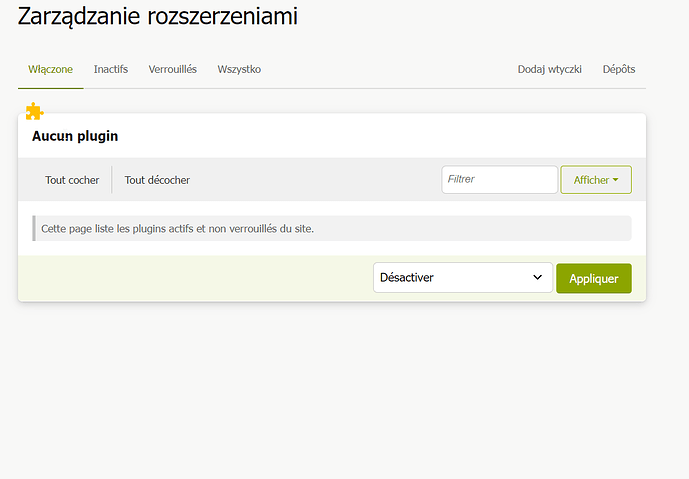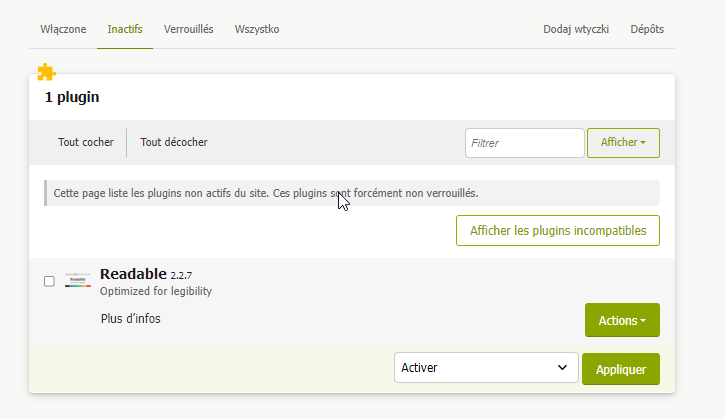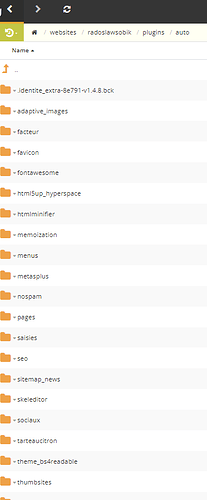After the update, the plugins are missing. I extracted and replaced the file on the server – the plugins folder remained, but they are not showing up in the panel. Do I need to reinstall them? Is there another way to solve this?
Hi Radoslawsobik, can you tell us the version number from which you were migrating? Can you also check if there is something in the « Inactifs » / « verrouillés » window?
From which and to which.
Maybe you should have to delete « depôts » and recreate.
Give a try to Les aides au débuggage de squelettes - SPIP
spip-v4.2.9 to 4.3.2 but I am quite sure that last time I updated SPIP I have that same and I had to install all plugins again.
If it right way to use it example: Radosław Sobik Fotografia
I am logged to priv section.
Probably you forgot to update the plugins before updating SPIP… I suppose that it’s an old version of the plugins not written as compatible with SPIP 4.3.
The simplest and quickest is probably to install again the plugins. Still slower than update before moving to SPIP 4.3, but what is done is done…
And again
Maybe you should have to delete « depôts » and recreate.
Nope, you have to use var_mode=reinstaller_svp from http://toursit/ecrire/?exec=admin_plugin so http://localhost/trunk/ecrire/?exec=admin_plugin&var_mode=reinstaller_svp.
Did ou try to click on « Afficher les plugins incompatibles » ? Dd you made an update of all plugins before updating SPIP as described in Effectuer une mise à jour - SPIP ?